在 Java 程序中,有三种基本控制结构:顺序、选择和循环。
┌─── sequence
│
Java: three basic control structures ───┼─── selection (if, switch)
│
└─── looping (for, while)
在 Bytecode 层面,只存在顺序(sequence)和跳转(jump)两种指令(Instruction)执行顺序:
┌─── sequence
│
Bytecode: control flow ───┤
│ ┌─── selection (if, switch)
└─── jump ───────┤
└─── looping (for, while)
那么,Label 类起到一个什么样的作用呢?我们现在已经知道,MethodVisitor 类是用于生成方法体的代码,
- 如果没有
Label类的参与,那么MethodVisitor类只能生成“顺序”结构的代码; - 如果有
Label类的参与,那么MethodVisitor类就能生成“选择”和“循环”结构的代码。
在本文当中,我们来介绍 Label 类。
┌─── ClassReader
│
│
│ ┌─── FieldVisitor
│ │
┌─── asm.jar ───────────┼─── ClassVisitor ───┤
│ │ │ ┌─── visitLabel
│ │ └─── MethodVisitor ───┤
│ │ └─── visitFrame
│ │ ┌─── FieldWriter
┌─── Core API ───┤ └─── ClassWriter ────┤
│ │ └─── MethodWriter
│ │
│ ├─── asm-util.jar
ObjectWeb ASM ───┤ │
│ └─── asm-commons.jar
│
│ ┌─── asm-tree.jar
└─── Tree API ───┤
└─── asm-analysis.jar
如果查看 Label 类的 API 文档,就会发现下面的描述,分成了三个部分:
- 第一部分,
Label类上是什么(What); - 第二部分,在哪些地方用到
Label类(Where); -
第三部分,在编写 ASM 代码过程中,如何使用
Label类(How),或者说,Label类与 Instruction 的关系。 - A position in the bytecode of a method.
- Labels are used for jump, goto, and switch instructions, and for try catch blocks.
- A label designates the instruction that is just after. Note however that there can be other elements between a label and the instruction it designates (such as other labels, stack map frames, line numbers, etc.).
如果是刚刚接触 Label 类,那么可能对于上面的三部分英文描述没有太多的“感受”或“理解”;但是,如果接触 Label 类一段时间之后,就会发现它描述的内容很“精髓”。本文的内容也是围绕着这三部分来展开的。
Label 类
在 Label 类当中,定义了很多的字段和方法。为了方便,将 Label 类简化一下,内容如下:
public class Label {
int bytecodeOffset;
public Label() {
// Nothing to do.
}
public int getOffset() {
return bytecodeOffset;
}
}
经过这样简单之后,Label 类当中就只包含一个 bytecodeOffset 字段,那么这个字段代表什么含义呢? bytecodeOffset 字段就是 a position in the bytecode of a method。
举例子来说明一下。假如有一个 test(boolean flag) 方法,它包含的 Instruction 内容如下:
=== === === === === === === === ===
Method test:(Z)V
=== === === === === === === === ===
max_stack = 2
max_locals = 2
code_length = 24
code = 1B99000EB200021203B60004A7000BB200021205B60004B1
=== === === === === === === === ===
0000: iload_1 // 1B
0001: ifeq 14 // 99000E
0004: getstatic #2 // B20002 || java/lang/System.out:Ljava/io/PrintStream;
0007: ldc #3 // 1203 || value is true
0009: invokevirtual #4 // B60004 || java/io/PrintStream.println:(Ljava/lang/String;)V
0012: goto 11 // A7000B
0015: getstatic #2 // B20002 || java/lang/System.out:Ljava/io/PrintStream;
0018: ldc #5 // 1205 || value is false
0020: invokevirtual #4 // B60004 || java/io/PrintStream.println:(Ljava/lang/String;)V
0023: return // B1
=== === === === === === === === ===
LocalVariableTable:
index start_pc length name_and_type
0 0 24 this:Lsample/HelloWorld;
1 0 24 flag:Z
那么,Label 类当中的 bytecodeOffset 字段,就表示当前 Instruction“索引值”。
那么,这个 bytecodeOffset 字段是做什么用的呢?它用来计算一个“相对偏移量”。比如说,bytecodeOffset 字段的值是 15,它标识了 getstatic 指令的位置,而在索引值为 1 的位置是 ifeq 指令,ifeq 后面跟的 14,这个 14 就是一个“相对偏移量”。换一个角度来说,由于 ifeq 的索引位置是 1,“相对偏移量”是 14,那么 1+14 = 15,也就是说,如果 ifeq 的条件成立,那么下一条执行的指令就是索引值为 15 的 getstatic 指令了。
Label 类能够做什么?
在 ASM 当中,Label 类可以用于实现选择(if、switch)、循环(for、while)和 try-catch 语句。
在编写 ASM 代码的过程中,我们所要表达的是一种代码的跳转逻辑,就是从一个地方跳转到另外一个地方;在这两者之间,可以编写其它的代码逻辑,可能长一些,也可能短一些,所以,Instruction 所对应的“索引值”还不确定。
Label 类的出现,就是代表一个“抽象的位置”,也就是将来要跳转的目标。
当我们调用 ClassWriter.toByteArray() 方法时,这些 ASM 代码会被转换成 byte[],在这个过程中,需要计算出 Label 对象中 bytecodeOffset 字段的值到底是多少,从而再进一步计算出跳转的相对偏移量(offset)。
如何使用 Label 类
从编写代码的角度来说,Label 类是属于 MethodVisitor 类的一部分:通过调用 MethodVisitor.visitLabel(Label) 方法,来为代码逻辑添加一个潜在的“跳转目标”。
┌─── ClassReader
│
│
│ ┌─── FieldVisitor
│ │
┌─── asm.jar ───────────┼─── ClassVisitor ───┤
│ │ │ ┌─── visitLabel
│ │ └─── MethodVisitor ───┤
│ │ └─── visitFrame
│ │ ┌─── FieldWriter
┌─── Core API ───┤ └─── ClassWriter ────┤
│ │ └─── MethodWriter
│ │
│ ├─── asm-util.jar
ObjectWeb ASM ───┤ │
│ └─── asm-commons.jar
│
│ ┌─── asm-tree.jar
└─── Tree API ───┤
└─── asm-analysis.jar
我们先来看一个简单的示例代码:
public class HelloWorld {
public void test(boolean flag) {
if (flag) {
System.out.println("value is true");
}
else {
System.out.println("value is false");
}
return;
}
}
那么,test(boolean flag) 方法对应的 ASM 代码如下:
MethodVisitor mv = cw.visitMethod(ACC_PUBLIC, "test", "(Z)V", null, null);
Label elseLabel = new Label(); // 首先,准备两个 Label 对象
Label returnLabel = new Label();
// 第 1 段
mv.visitCode();
mv.visitVarInsn(ILOAD, 1);
mv.visitJumpInsn(IFEQ, elseLabel);
mv.visitFieldInsn(GETSTATIC, "java/lang/System", "out", "Ljava/io/PrintStream;");
mv.visitLdcInsn("value is true");
mv.visitMethodInsn(INVOKEVIRTUAL, "java/io/PrintStream", "println", "(Ljava/lang/String;)V", false);
mv.visitJumpInsn(GOTO, returnLabel);
// 第 2 段
mv.visitLabel(elseLabel); // 将第一个 Label 放到这里
mv.visitFieldInsn(GETSTATIC, "java/lang/System", "out", "Ljava/io/PrintStream;");
mv.visitLdcInsn("value is false");
mv.visitMethodInsn(INVOKEVIRTUAL, "java/io/PrintStream", "println", "(Ljava/lang/String;)V", false);
// 第 3 段
mv.visitLabel(returnLabel); // 将第二个 Label 放到这里
mv.visitInsn(RETURN);
mv.visitMaxs(2, 2);
mv.visitEnd();
如何使用 Label 类:
- 首先,创建
Label类的实例; - 其次,确定 label 的位置。通过
MethodVisitor.visitLabel()方法,确定 label 的位置。 - 最后,与 label 建立联系,实现程序的逻辑跳转。在条件合适的情况下,通过
MethodVisitor类跳转相关的方法(例如,visitJumpInsn())与 label 建立联系。
举个形象的例子,在《火影忍者》当中,飞雷神之术的特点:
- 第一步,掏出两把带有飞雷神标记的“苦无”。
- 第二步,将两把“苦无”扔到指定位置。
- 第三步,使用时空间忍术跳转到某一个“苦无”的位置。
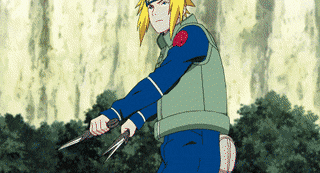
相对而言,Label 类就是“带有飞雷神标记的苦无”,它的 bytecodeOffset 字段就是“苦无的具体位置”。
A label designates the instruction that is just after. Note however that there can be other elements between a label and the instruction it designates (such as other labels, stack map frames, line numbers, etc.).
上面这段英文描述,是在我们编写 ASM 代码过程中,label 和 instruction 的位置关系:label 在前,instruction 在后。
| | instruction |
| | instruction |
| label1 | instruction |
| | instruction |
| | instruction |
| label2 | instruction |
| | instruction |
Frame 的变化
对于 HelloWorld 类中 test() 方法对应的 Instruction 内容如下:
public void test(boolean);
Code:
0: iload_1
1: ifeq 15
4: getstatic #2 // Field java/lang/System.out:Ljava/io/PrintStream;
7: ldc #3 // String value is true
9: invokevirtual #4 // Method java/io/PrintStream.println:(Ljava/lang/String;)V
12: goto 23
15: getstatic #2 // Field java/lang/System.out:Ljava/io/PrintStream;
18: ldc #5 // String value is false
20: invokevirtual #4 // Method java/io/PrintStream.println:(Ljava/lang/String;)V
23: return
该方法对应的 Frame 变化情况如下:
test(Z)V
[sample/HelloWorld, int] []
[sample/HelloWorld, int] [int]
[sample/HelloWorld, int] []
[sample/HelloWorld, int] [java/io/PrintStream]
[sample/HelloWorld, int] [java/io/PrintStream, java/lang/String]
[sample/HelloWorld, int] []
[] []
[sample/HelloWorld, int] [java/io/PrintStream] // 注意,从上一行到这里是“非线性”的变化
[sample/HelloWorld, int] [java/io/PrintStream, java/lang/String]
[sample/HelloWorld, int] []
[] []
或者:
test:(Z)V
// {this, int} | {}
0000: iload_1 // {this, int} | {int}
0001: ifeq 14 // {this, int} | {}
0004: getstatic #2 // {this, int} | {PrintStream}
0007: ldc #3 // {this, int} | {PrintStream, String}
0009: invokevirtual #4 // {this, int} | {}
0012: goto 11 // {} | {}
// {this, int} | {} // 注意,从上一行到这里是“非线性”的变化
0015: getstatic #2 // {this, int} | {PrintStream}
0018: ldc #5 // {this, int} | {PrintStream, String}
0020: invokevirtual #4 // {this, int} | {}
// {this, int} | {}
0023: return // {} | {}
通过上面的输出结果,我们希望大家能够看到:由于程序代码逻辑发生了跳转(if-else),那么相应的 local variables 和 operand stack 结构也发生了“非线性”的变化。这部分内容与 MethodVisitor.visitFrame() 方法有关系。
总结
本文主要对 Label 类进行了介绍,内容总结如下:
- 第一点,
Label类是什么(What)。将Label类精简之后,就只剩下一个bytecodeOffset字段。这个bytecodeOffset字段就是Label类最精髓的内容,它代表了某一条 Instruction 的位置。 - 第二点,在哪里用到
Label类(Where)。简单来说,Label类是为了方便程序的跳转,例如实现 if、switch、for 和 try-catch 等语句。 - 第三点,从编写 ASM 代码的角度来讲,如何使用
Label类(How)。- 首先,创建
Label类的实例。 - 其次,确定 label 的位置。通过
MethodVisitor.visitLabel()方法确定 label 的位置。 - 最后,与 label 建立联系,实现程序的逻辑跳转。在条件合适的情况下,通过
MethodVisitor类跳转相关的方法(例如,visitJumpInsn())与 label 建立联系。
- 首先,创建
- 第四点,从 Frame 的角度来讲,由于程序代码逻辑发生了跳转,那么相应的 local variables 和 operand stack 结构也发生了“非线性”的变化。
